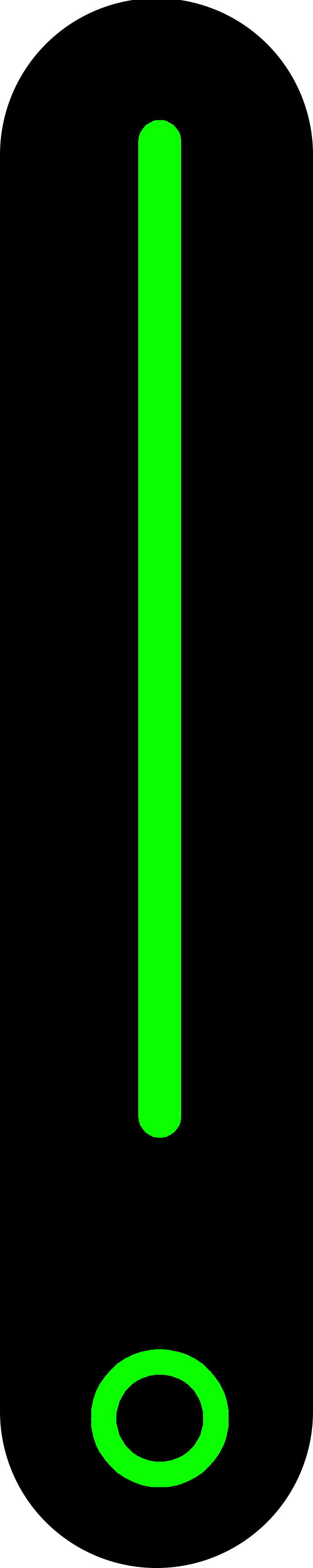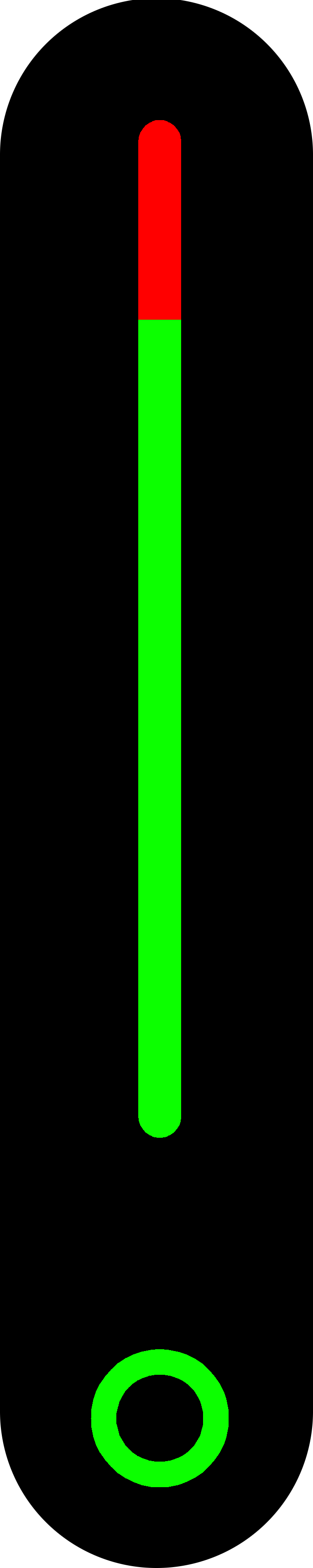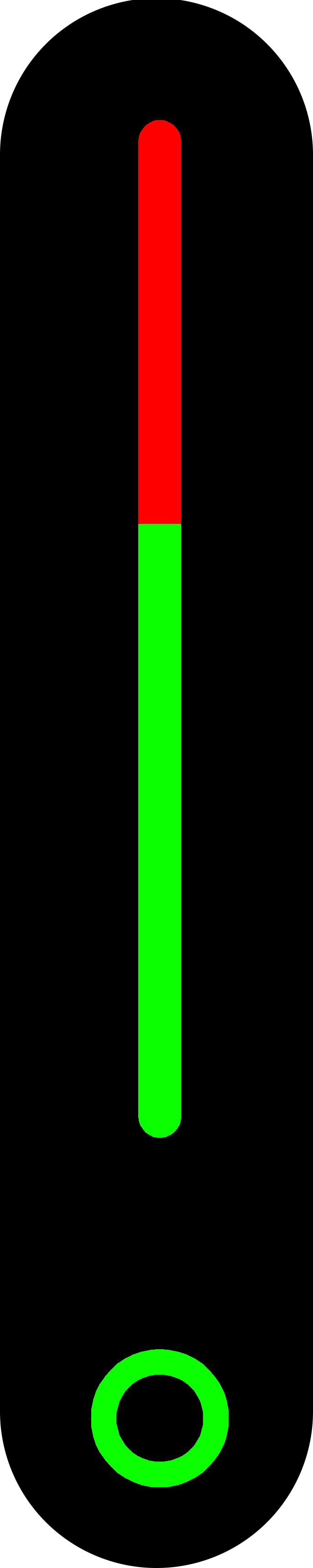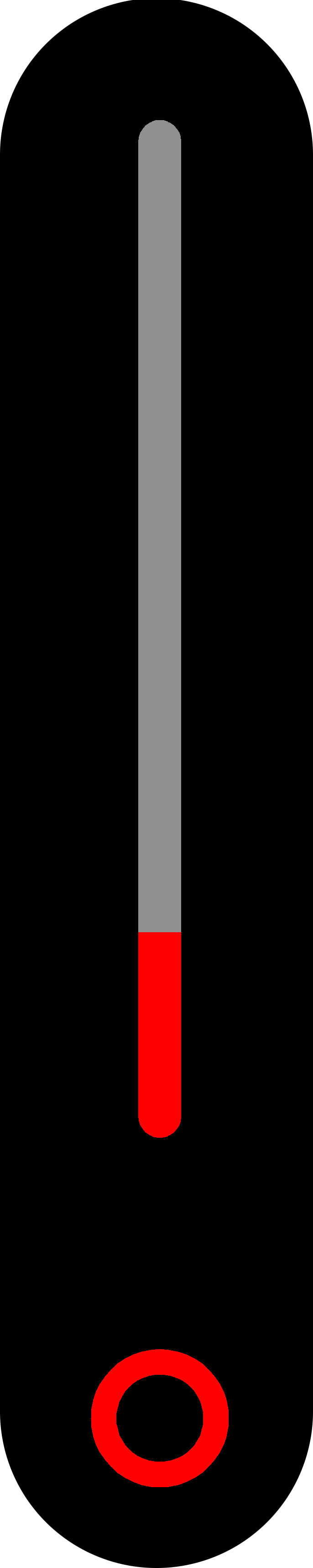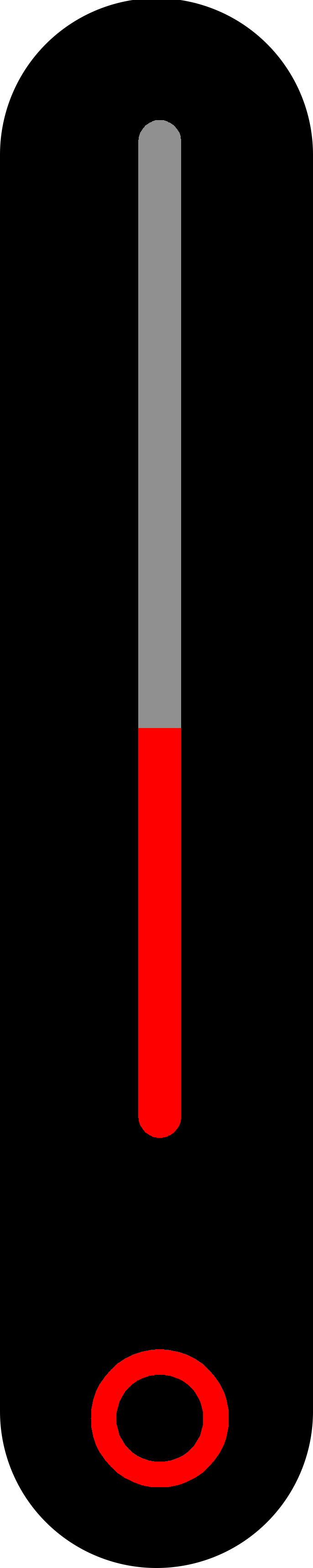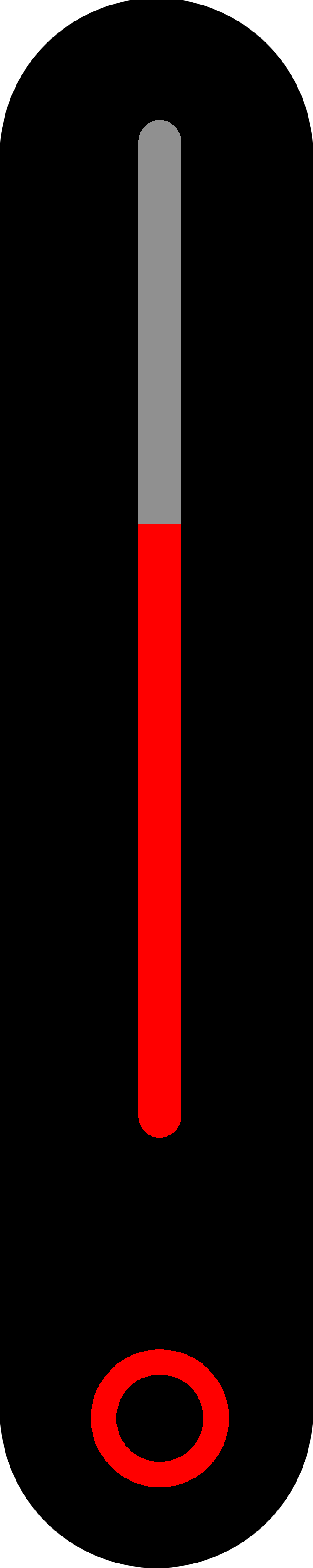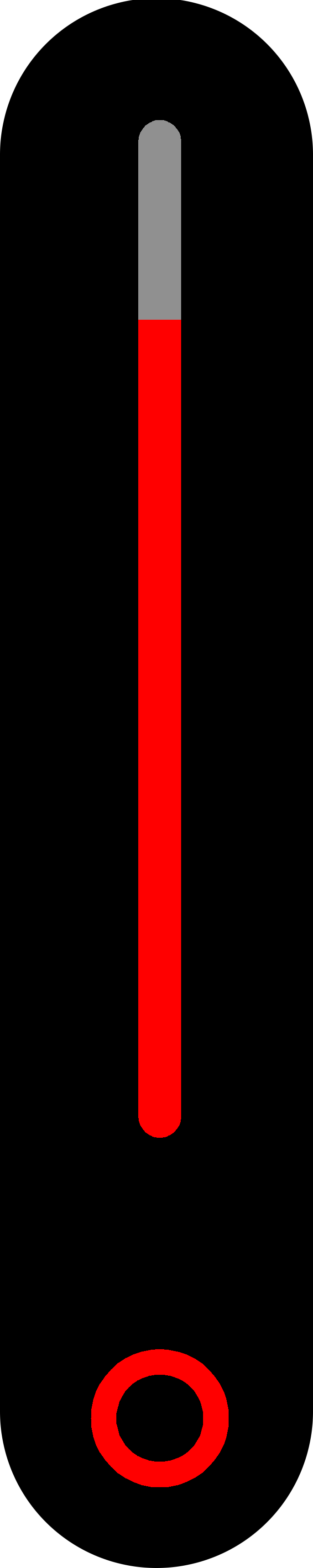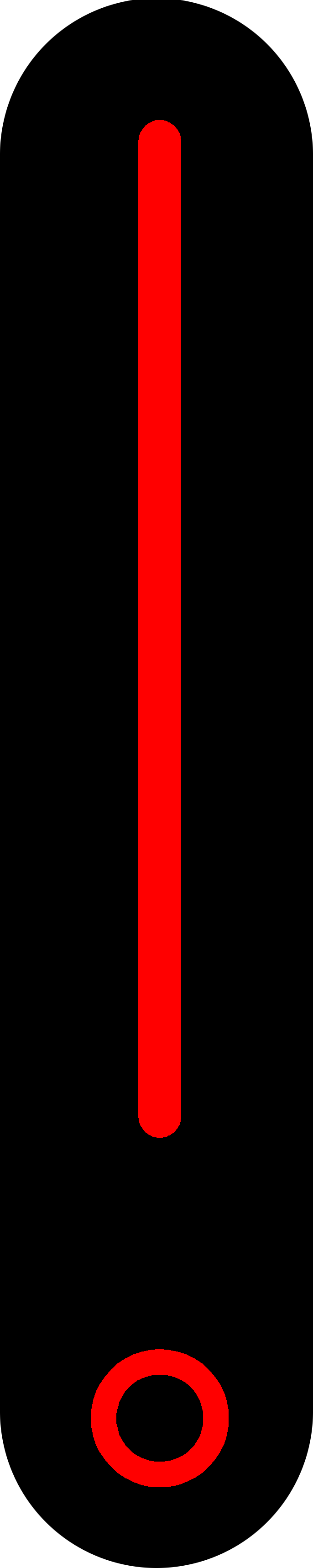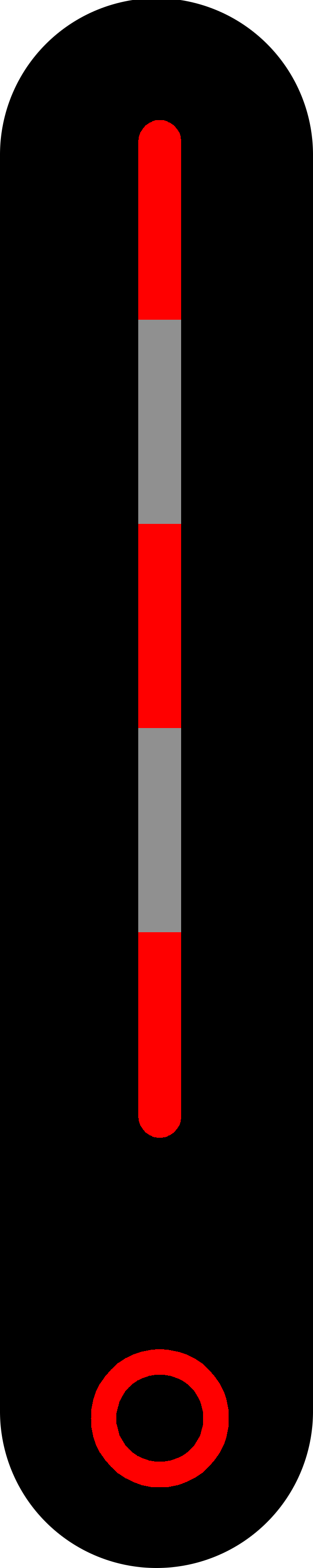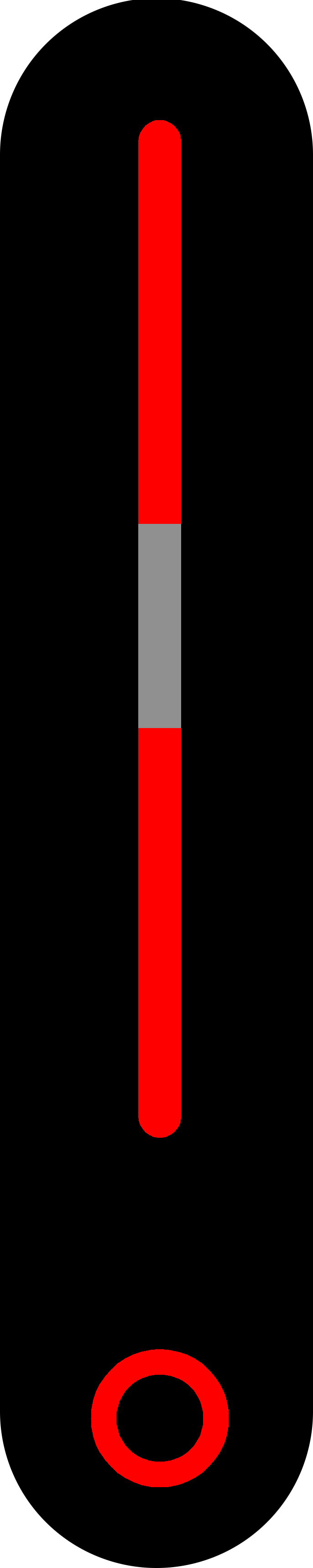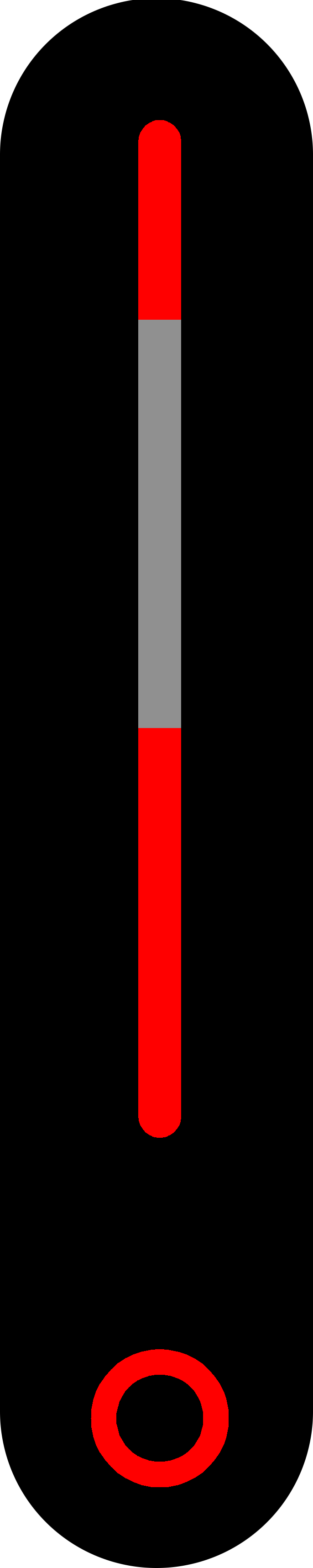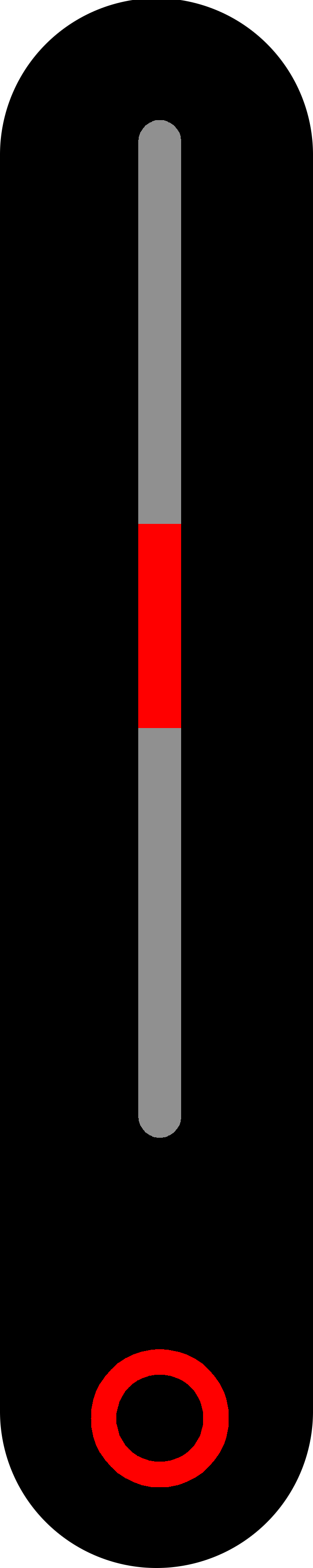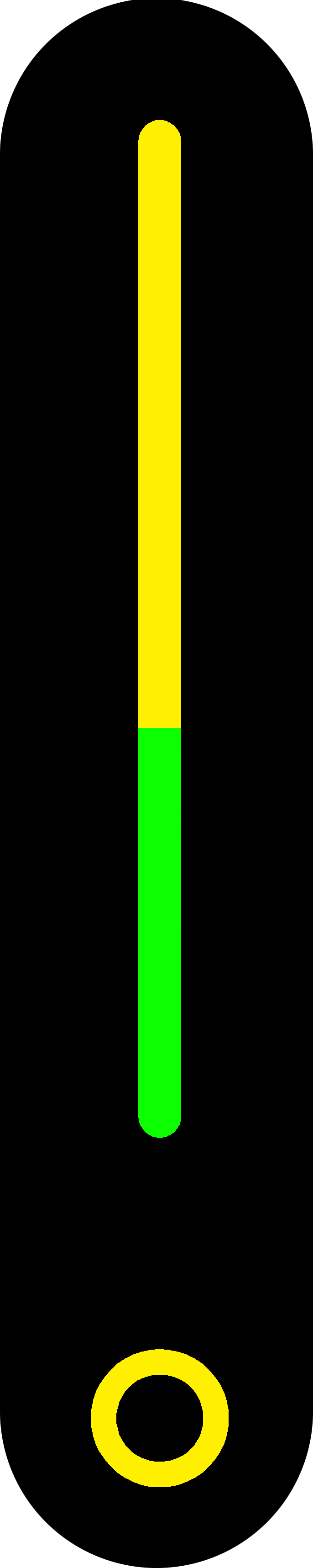Color codes¶
Prism leds are used to signal all differents mode of function and error codes. Here is all the possible color codes available.
For simpler search thorugth all codes select first the button’s color:
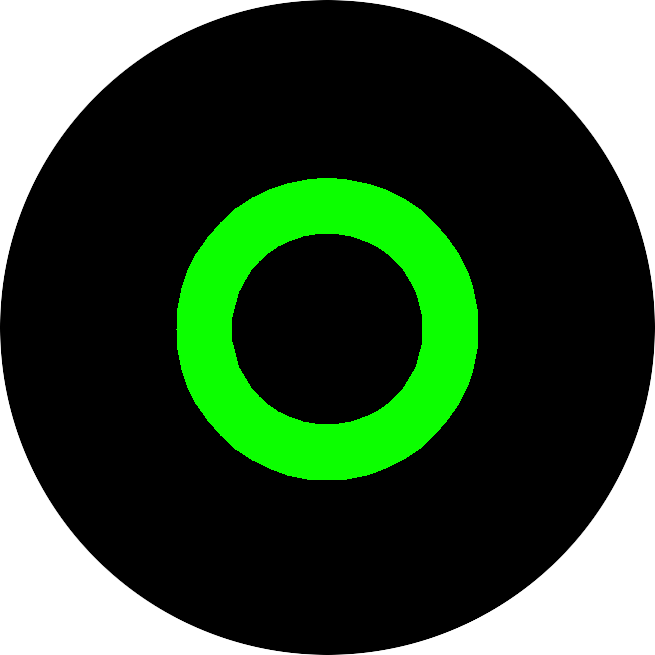 |
 |
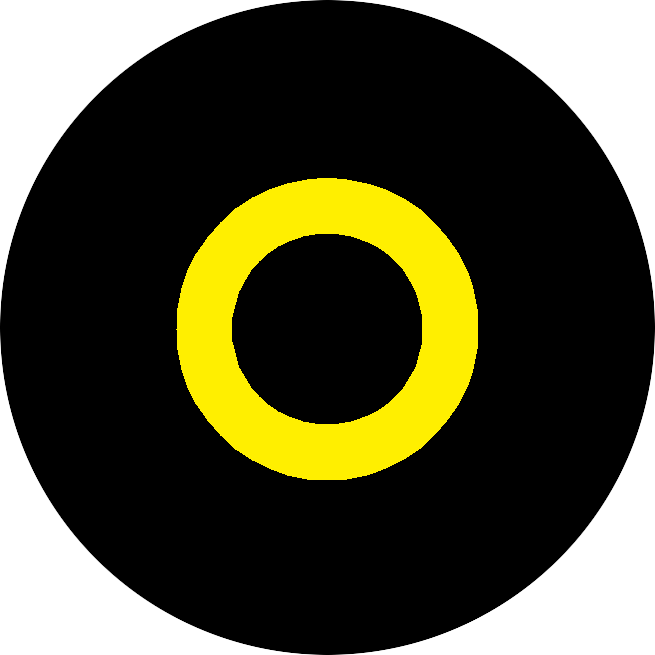 |
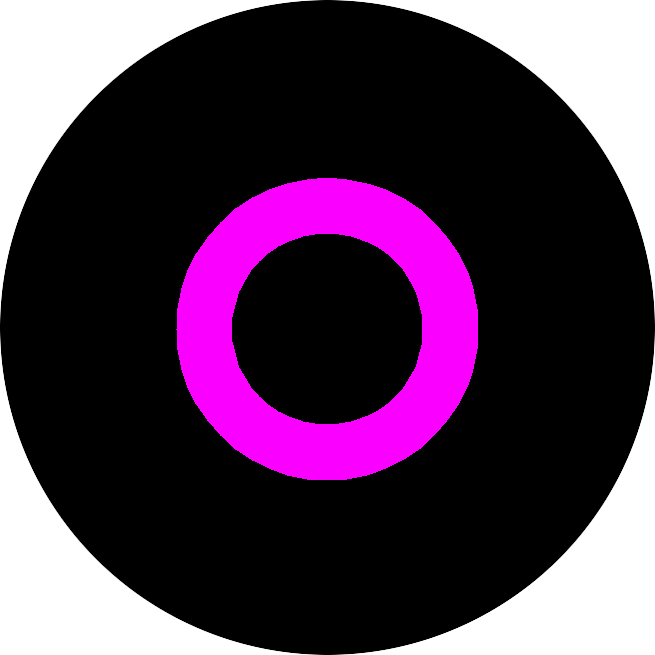 |
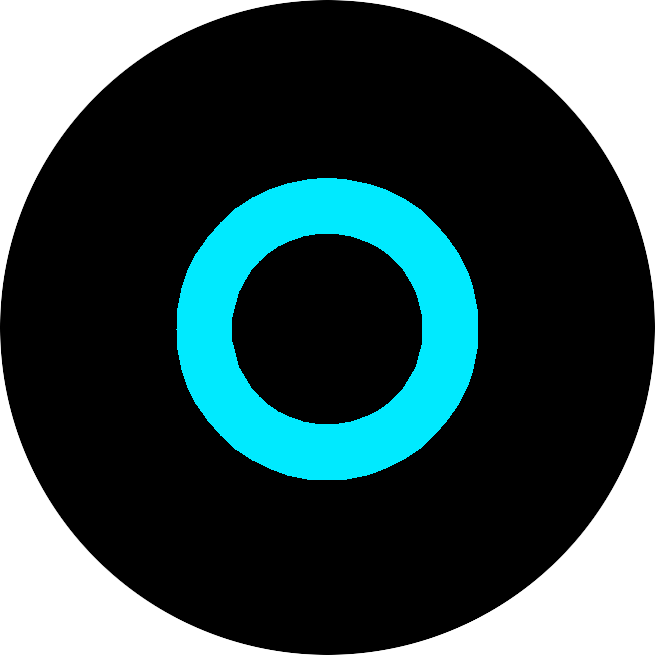 |
Note
“Can’t find your color? Try this section for other color codes”
Button green¶
Button red¶
Button yellow¶
Button purple¶
| Color | Name | Description |
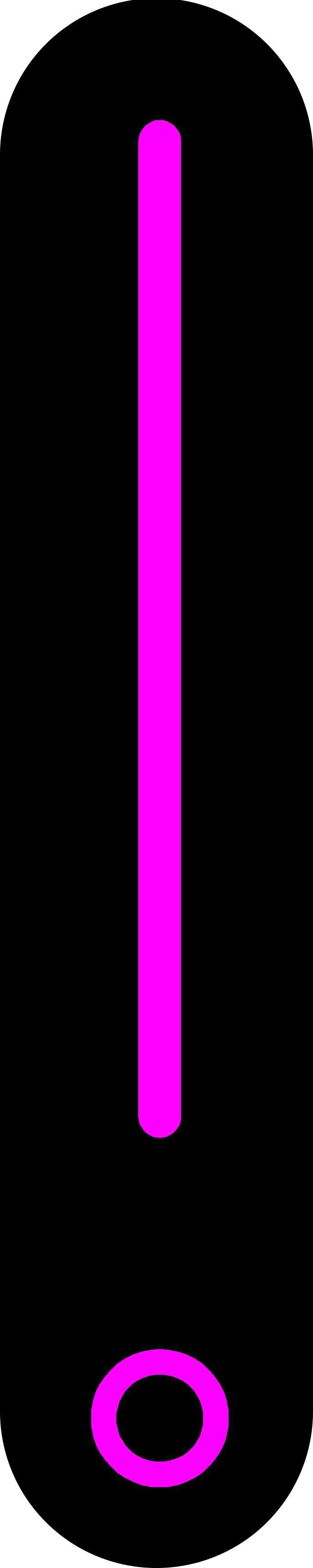 |
Update | Update in progress. Device will reset when updating is completed |
Button light blue¶
| Color | Name | Description |
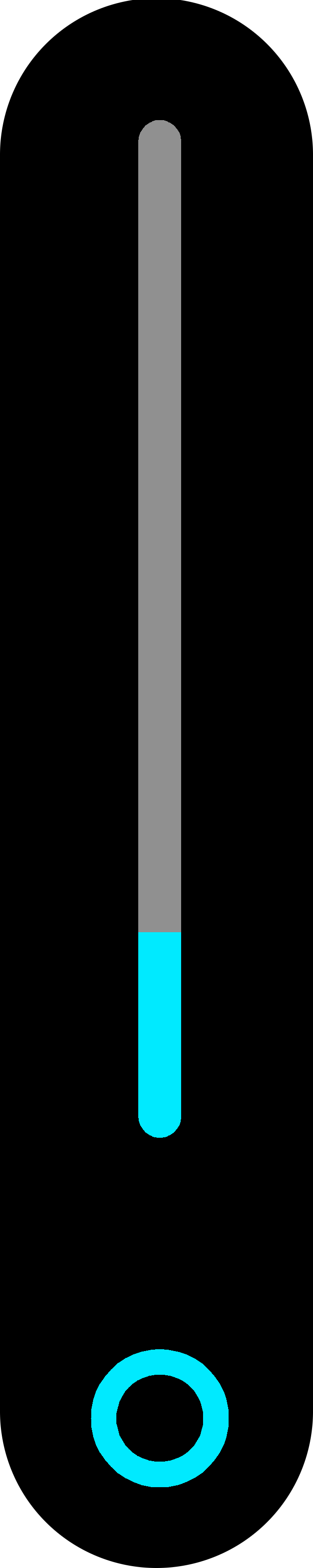 |
Standby | Prism in standby, ready for charging |
Others¶
| Color | Name | Description |
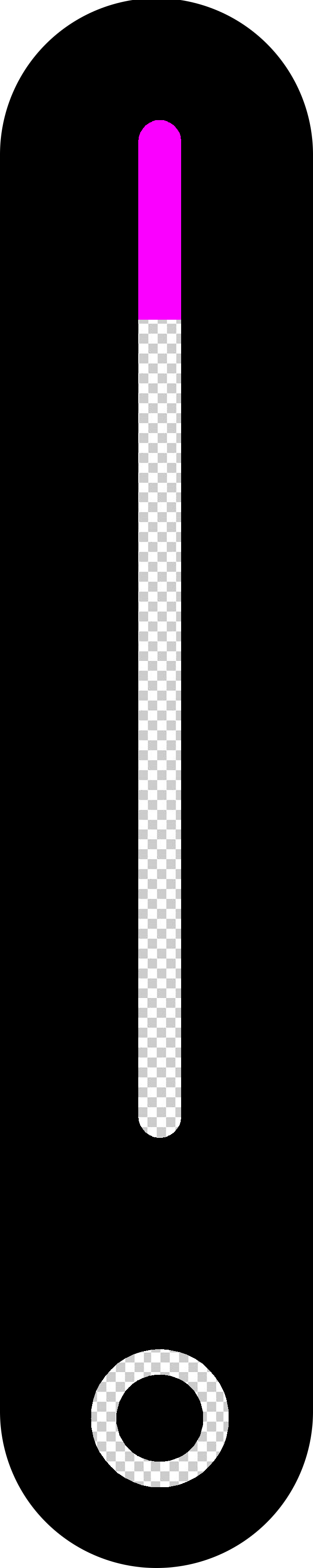 |
No internet | No internet connection. User input available only from front panel or with AP connection. Note only last led is purple, the other leds behave normally |